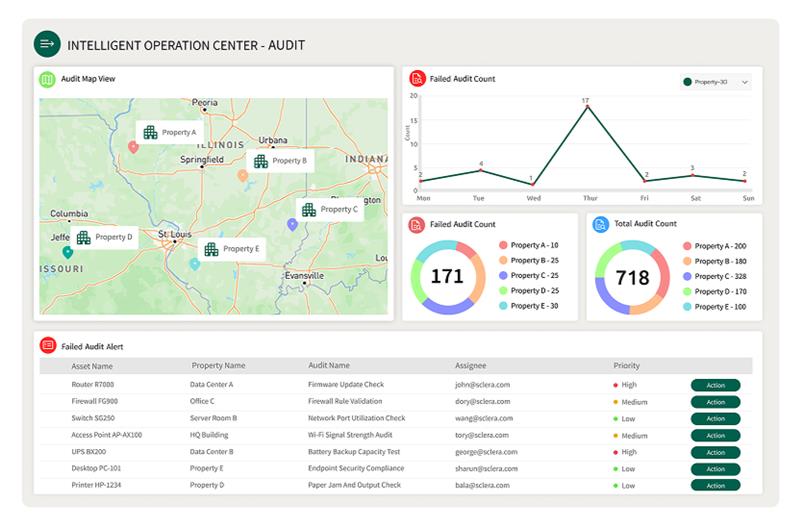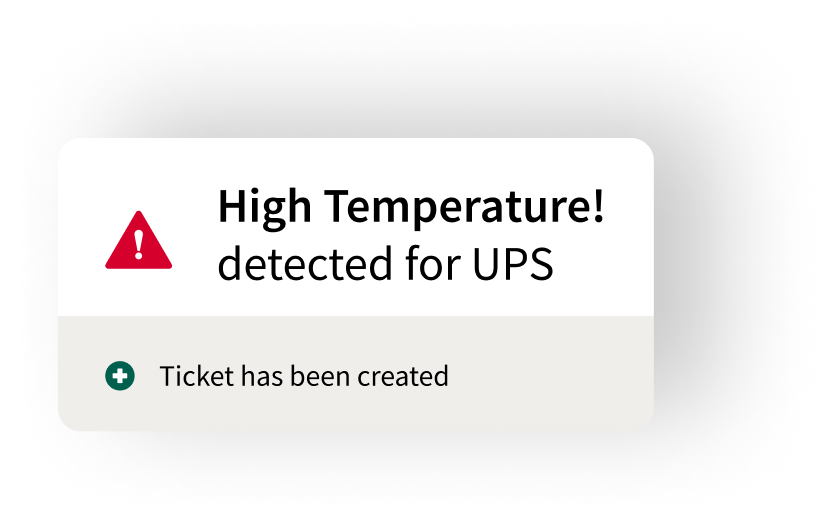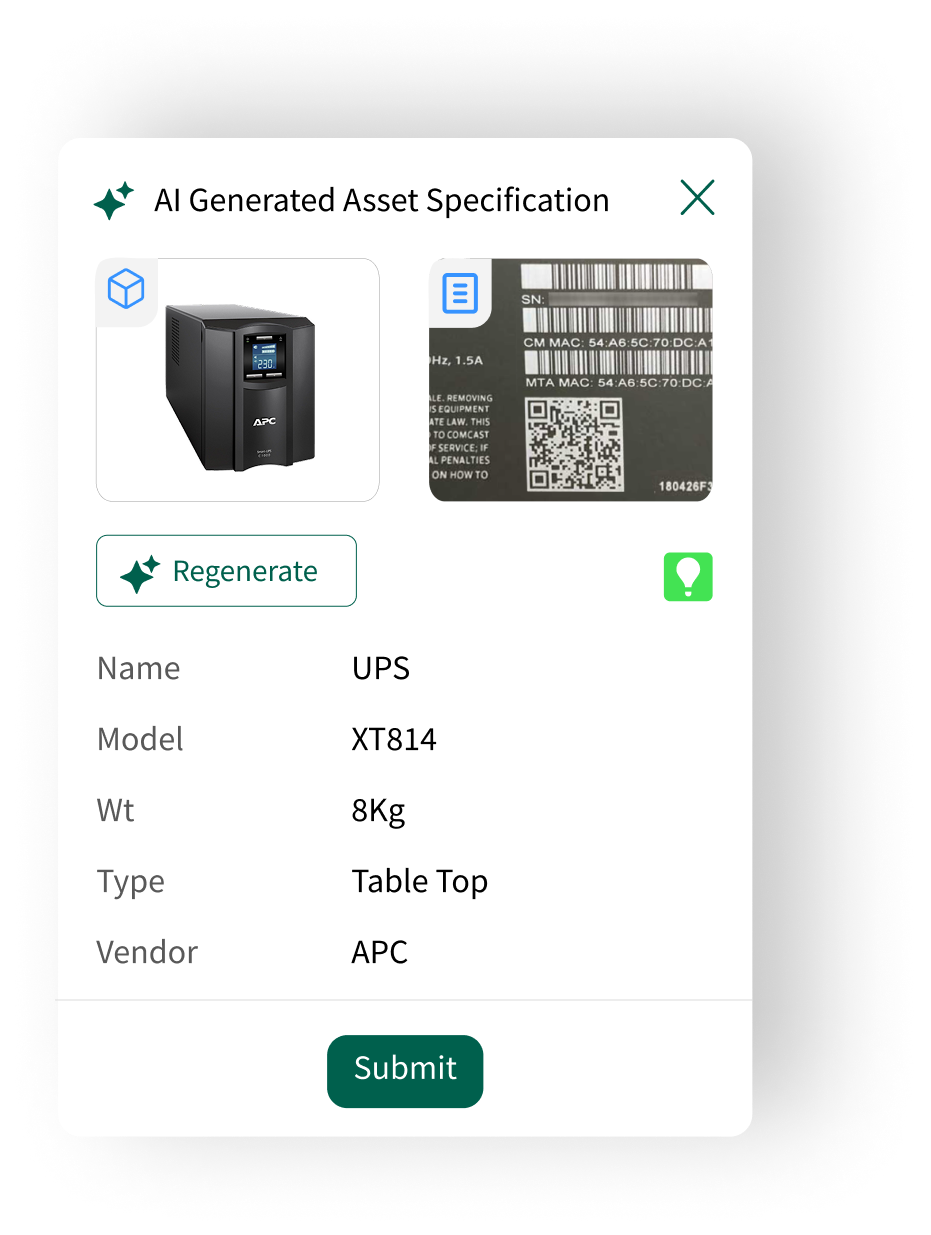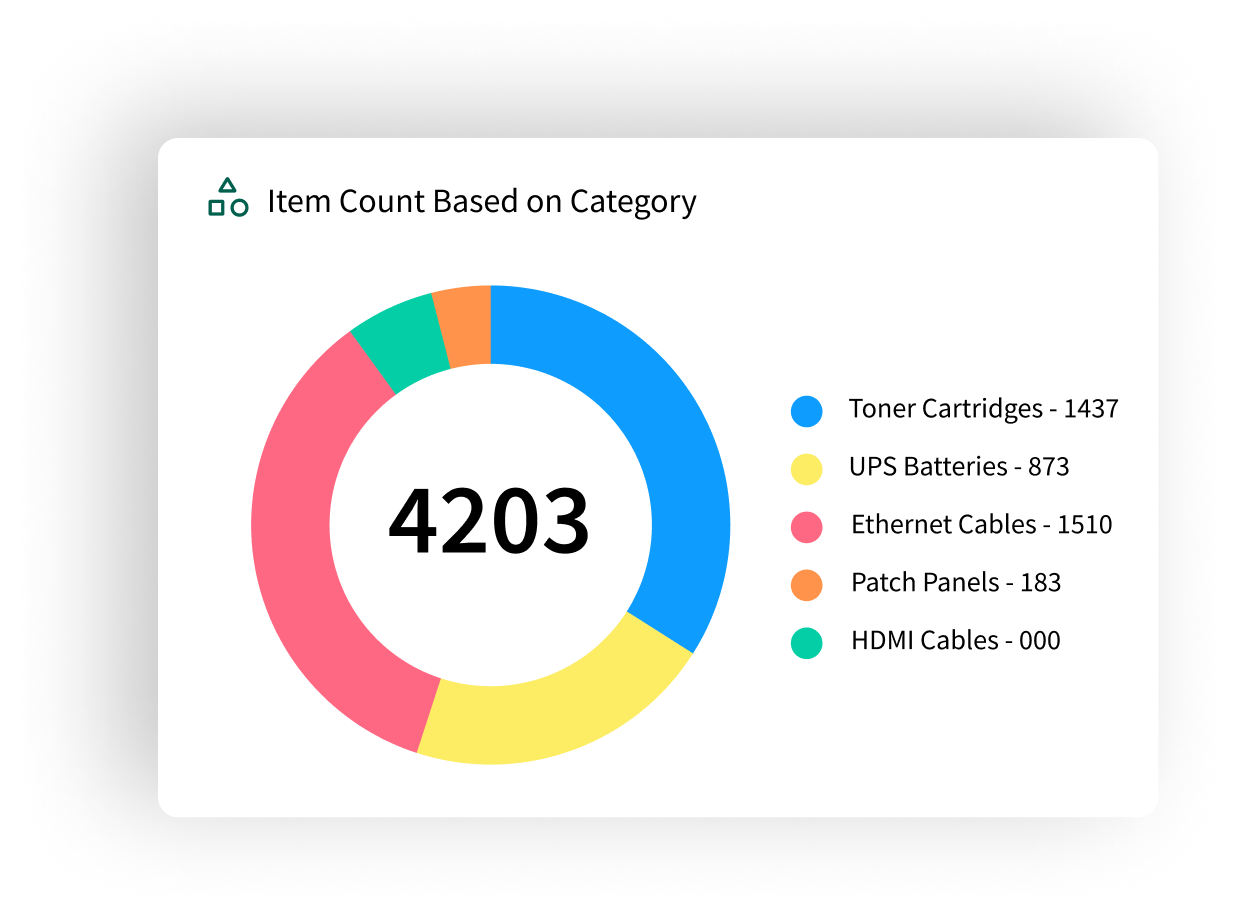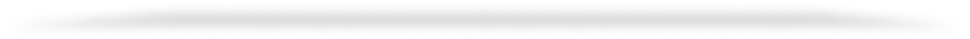sclera – One Vision. All Assets. Total Clarity.
Established in 2018, Sclera specializes in digital infrastructure and AI-driven asset management, helping businesses transform how they track, manage, and optimize asset operations. With a global team of 200+ professionals, we enable smarter asset ecosystems through our patented technology.
Our mission is clear: To deliver right resources at the right time to run operations smarter, faster, and efficiently. By empowering organizations to streamline operations, strengthen security, and access real-time insights, we are redefining how assets are managed across the globe.


Transforming the landscape of Asset Management
Bring your assets, data, and workflows together with automation for smarter IT asset management
- Intelligent asset onboarding ensures clean, classified asset data and globally centralized tracking.
- Smart alarm management, proactive maintenance, and automated ticketing workflows keep assets at peak performance.
- Thousands of asset data points are transformed into insightful trends in the intelligent command center, enabling informed decision-making and sustainable disposal practices.

AI at the Core of Next-Gen Automation
Established in 2018, Sclera specializes in digital infrastructure and AI-driven asset management, helping businesses transform how they track, manage, and optimize asset operations. With a global team of 200+ professionals, we enable smarter asset ecosystems through our patented technology.

Intelligent Command Center
AI-powered dashboards transform complex asset data into actionable insights, helping teams make informed, data-driven decisions.
Beyond asset management, what sets us apart?
One True Source Of Data
Sclera standardizes and centralizes data from various assets, systems, and protocols, providing clean, reliable and organized data.
Single Pane Of Glass
Offers a consolidated view of all asset data, allowing operations manager to monitor multiple portfolios, all from one dashboard.
100+ Integrations
Sclera seamlessly integrates with third-party systems like CMMS, Property Management System, Ticketing System, ESG platforms & predictive maintenance tools – enhancing the existing infrastructures.
AI-Powered Predictive Maintenance
Helps organizations shift from reactive to proactive maintenance by predicting issues before they cause downtime.
Global Scalability
Supports multi-region operations, round-the-clock support, localizations and language availability, making it ideal for large enterprises managing assets across various locations and time zones.

Customer Success Stories
Discover how our customers are finding success in asset management and optimize asset operations seamlessly.
Fortune 50 Consumer Product Giant
Scaling efficiency across 51 locations
- $1M+ in savings through optimized asset inspections
- 200,000+ assets inspected with increased accuracy
- 20% reduction in asset downtime
View More

Work Smarter, Not Harder
Proven Impact. Measurable Success.
Our work consistently delivers tangible results that drive real-world impact for our customers.





Partnerships
A Strategic Partnership With Sclera
Sclera's technology is elevated through the strategic synergy we share with industry leaders, combining innovation with deep market expertise. Our trusted partners include JLL for facilities management, TD SYNNEX for distribution, and AWS for cloud architecture — each playing a vital role in expanding our reach and delivering greater value.